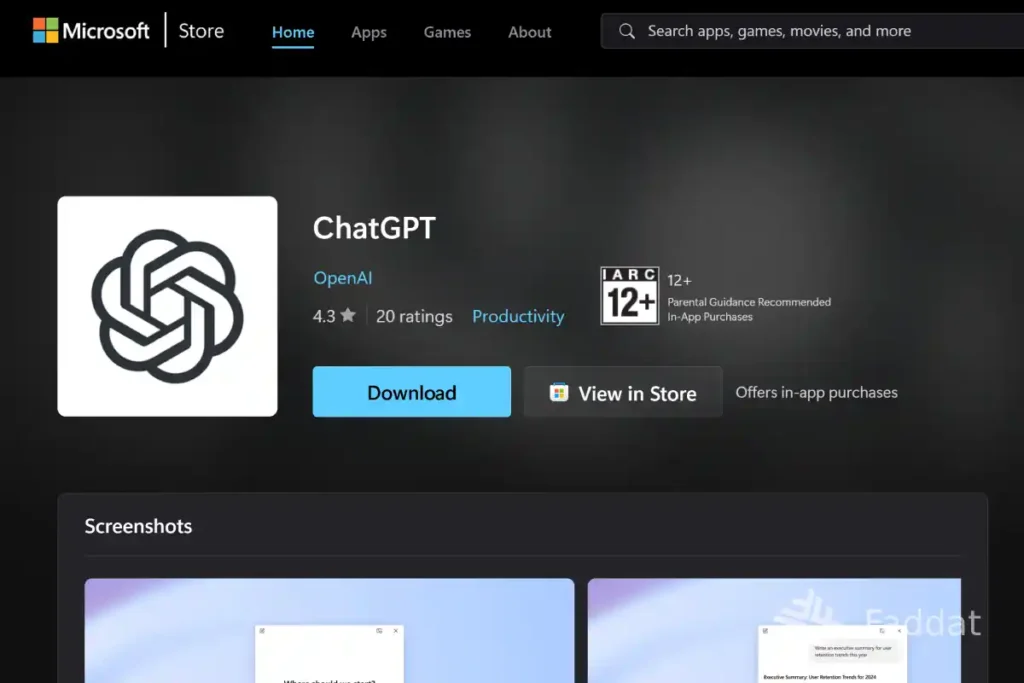
Artificial Intelligence (AI) has become an integral part of modern technology, and OpenAI’s ChatGPT is at the forefront of this innovation. Now, with the release of ChatGPT for Windows, users can seamlessly access the powerful capabilities of this AI directly from their desktop. This article dives into what ChatGPT for Windows offers and how you can get started with it today.
What is ChatGPT for Windows?
ChatGPT for Windows is a standalone application designed to bring the convenience of AI-powered conversations to your PC. By eliminating the need to open a web browser, the app provides a streamlined and efficient experience for users who rely on ChatGPT for work, study, or casual inquiries. With this application, you can:
- Interact with ChatGPT in a dedicated app window.
- Access features faster without navigating through a web browser.
- Enjoy enhanced stability and integration with Windows-specific functionalities.
Key Features of ChatGPT for Windows
- Seamless Desktop Experience: Access ChatGPT in a fully optimized desktop interface, providing quicker responses and smoother navigation.
- Offline Access to History: Your chat history is readily available on the app, allowing for easy reference to past interactions.
- Integrated Updates: The app is updated directly through the Windows ecosystem, ensuring you always have the latest features and improvements.
- Multi-Purpose Use: Whether for brainstorming, coding assistance, or general knowledge inquiries, ChatGPT for Windows is your go-to tool.
How to Download and Install ChatGPT for Windows
Getting started with ChatGPT for Windows is simple. Follow these steps to bring AI assistance to your desktop:
- Visit the official download page: ChatGPT for Windows.
- Click the download link for Windows and wait for the installation file to finish downloading.
- Open the installer and follow the on-screen instructions to complete the setup.
- Once installed, open ChatGPT from your Start menu or desktop shortcut.
- Log in with your OpenAI account or sign up if you’re a new user.
Alternatively, you can find the application on the Microsoft Store: ChatGPT on Microsoft Store.
Who Can Benefit from ChatGPT for Windows?
Whether you’re a student, a professional, or a casual user, ChatGPT for Windows offers something for everyone:
- Students: Simplify research, summarize content, or get writing assistance.
- Professionals: Enhance productivity by brainstorming ideas, drafting emails, or troubleshooting code.
- General Users: Get answers to questions, explore creative topics, or simply chat for fun.
Why Choose ChatGPT for Windows?
By using ChatGPT for Windows, you gain:
- Speed and Convenience: Launch the app directly from your desktop for quicker access.
- Improved Workflow: Use ChatGPT alongside your other desktop applications.
- Enhanced Focus: Avoid the distractions of browser tabs and keep conversations organized.
Get Started Today
Experience the power of ChatGPT right at your fingertips. Download the app today and take your productivity to the next level. Whether you’re writing, coding, or exploring new ideas, ChatGPT for Windows is the perfect assistant for every task.
- Download Now: ChatGPT for Windows
- Microsoft Store Link: ChatGPT on Microsoft Store
Stay ahead of the curve with the latest advancements in AI technology. With ChatGPT for Windows, your desktop just got a whole lot smarter!